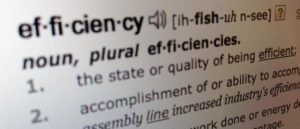Using ManageFlitter makes your Twitter social media marketing easier.
At CoreElement, we perform an annual survey of industrial marketing professionals, and responses frequently indicate that manufacturers find social media to be time-consuming and that results are difficult to analyze.
My firm uses a web-based application called ManageFlitter to help manage our Twitter accounts as well as those we manage for our clients, streamlining the process to maximize our marketing return-on-investment. ManageFlitter makes the daily tasks involved in building an audience easier, alleviating concerns of industrial marketers who may view Twitter use as a daunting task.
My friend Michael Gass provides some of the highlighted features in a post from his Fuel Lines blog:
People to Follow
- Find people to follow with their special Account Search. Search bios, names and even latest Tweets. You can also search by location. For example, I could search for anyone with “ad agency” in their Twitter bio who lives in Nashville, TN. I can limit searches to popular verified and/or active accounts. I can also limit search to the size of a prospects follow, followers and Tweets.
- Know who follows your account that you don’t follow back and you can then follow them. This is a very helpful feature.
- Follow the followers of another Twitter account or follow everyone another Twitter account follows. You can do this even with your competitors.
- Copy other Twitter accounts’ list of followers or the accounts they follow. Leverage other Twitter accounts to quickly find targeted people to follow.
- You can filter a Tweet search through the most recent Tweets posted to Twitter. Just enter a search term and/or a location.
People to Unfollow
- Create and unfollow from a list of those that don’t follow you back.
- Unfollow: those that don’t have a profile image, inactive or fake accounts.
- Whitelist: prevent unfollowing of your high value accounts.
Analytics
- Account Analytics: View your Twitter account data from the last week and compare to the previous month.
- Tweet Analytics: Under my plan, I can monitor up to 5 key words at a time.
- Account History: The people who follow you, people who have unfollowed you, people you have followed.
- See who and when someone unfollows your Twitter account.
- Email Reports – receive a daily or weekly email report summarizing the most important activity on your Twitter account (Business account only).
Boost the Performance of Your Tweets
- PowerPost: This ManageFlitter feature helps you to Tweet your most important Tweet messages at the best time to be viewed by most of your followers.
- Target your power Tweets by time zones.
- You can view the analytics of each specific PowerPost Tweet.
ManageFlitter has saved my firm a lot of valuable time and allowed us to smoothly manage multiple Twitter accounts – both for ourselves and our clients.
If you’d like to discuss the benefits of a social media program for your company, feel free to contact me directly. You can find me on Twitter at @KenWissner, and you can find more social media tips from me here.